Richmond Studio is a digital learning environment exclusively for Richmond Solution students. It’s designed to make English learning easier and more engaging, with tools that are simple to navigate and use.
Richmond is always at the forefront of ever-evolving education and has your learning in mind.
With the new Richmond Studio you’ll find an intuitive and easy-to-use environment that simplifies your English learning process.
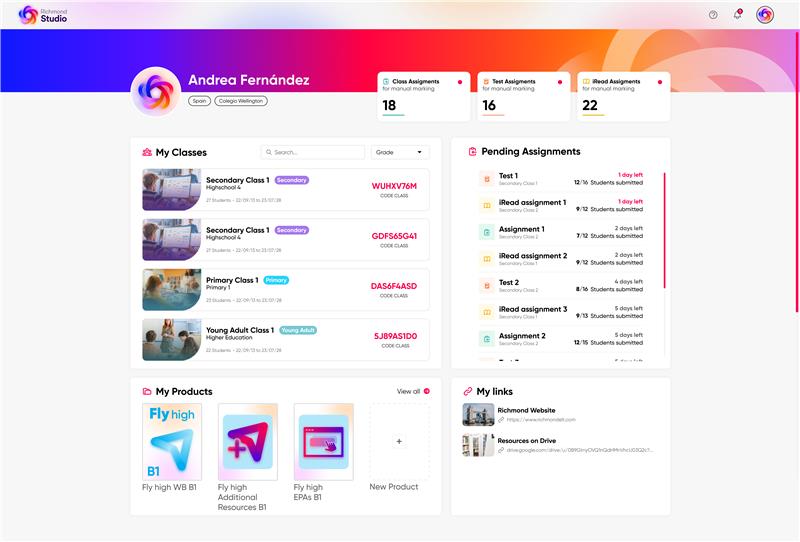
A learning space created with everyone in mind.
The best tools to practice your lessons
Studio is a straightforward platform that provides instant feedback.
...in the easiest way
We understand your need to practice speaking Engligh, and with Voice Recognition, we can enhance your oral production.

Where intuitive design meets impactful learning.
Your data, your growth
Visualize your progress and take control of your learning with clear and useful reports.
Your learning, all in one place
Quickly access your courses, assignments, and progress with an interface that keeps you focused.
Your grades, always accessible
Easily check your performance and grades, always knowing how you’re progressing.
Effortless access to all materials
Have all your class resources at your fingertips, organized for efficient, focused learning.
Test your knowledge, track your growth
Evaluate your progress with tests designed to help you identify areas for improvement.
Never miss a deadline again
Manage your assignments and deadlines in one place, keeping you up to date.
Get Started with Richmond Studio Appfor Desktop!
Experience seamless English learning on your desktop. With the Richmond Studio App, you’ll have quick access to all your materials, interactive activities, and progress tracking tools—anytime, anywhere. Download now and simplify your teaching or learning experience with just one click!
System Requirements:
For Windows:
Operating System: Windows 10 or newer
Browser: Latest versions of Google Chrome, Firefox, or Edge
Hardware: Desktop or laptop with a minimum of 4 GB RAM
For macOS:
Operating System: macOS 10.13.6 or newer
Browser: Latest versions of Safari, Google Chrome, Firefox, or Edge
Hardware: Desktop or laptop with a minimum of 4 GB RAM
For Android Tablets:
Operating System: Android 8 or higher
Browser: Latest version of Google Chrome
For iOS Tablets:
Operating System: iOS 12.4 or higher
Browser: Latest version of Safari

What Teachers and Students will love about Richmond Studio.
+560K students have already transitioned to the new Richmond Studio.
+10K Interactive Resources in Richmond Studio.
Everything you need to teach, learn, and excel in English—all in one place.
Frequently Asked Questions
Richmond Studio is made for Richmond Solution students and their teachers. It offers tools that help students learn effectively and supports teachers in managing classes and assignments effortlessly.
The Dashboard is your central hub in Richmond Studio. It’s where students and teachers can organize classes, view tasks, and access tools, ensuring everything they need is in one easy-to-navigate place.
Class Materials is designed to give students access to all resources assigned by their teacher. It’s used to share interactive activities, downloadable files, and lesson content, keeping students prepared for every class.
Test Manager allows teachers to create, assign, and review evaluations easily. For students, it’s a tool to complete assessments and receive instant feedback, helping them track their progress and identify areas to improve.
iRead is a digital library in Richmond Studio that provides students with graded books tailored to their language level. Its purpose is to improve reading skills through engaging content that makes learning enjoyable.
The Assignments tool organizes student tasks in one place. It’s used to notify students about upcoming deadlines, allow them to complete and submit work, and ensure they stay on track with their responsibilities.
Markbook is Richmond Studio’s progress tracking tool. It’s used to display grades and performance insights, helping students understand their achievements and guiding teachers in identifying areas where support is needed.
Communications is used to foster interaction between students and teachers. It includes forums, updates, and messaging tools to facilitate discussions, share ideas, and build a sense of teamwork.
Class Library organizes all the materials specific to a class. It’s used by students to easily access resources for study, review, or completing assignments.
Reports provides detailed insights into student performance. It’s used by teachers to monitor progress, identify strengths and areas for improvement, and make informed decisions to support learning.
Games are interactive tools designed to make learning fun. They’re used to practice grammar, vocabulary, and other skills in a way that keeps students engaged and motivated.





